Depositing/Withdrawing Funds
Deposit and Withdrawls:
-
How to Deposit?
-
What is the best Crypto to deposit with?
-
Do I need to deposit stable coins?
-
What cryptocurrencies does Insight Prediction accept?
-
Recommended Exchanges
-
Compatible Exchanges
-
How do I withdraw funds?
-
Walkthrough for FTX/Crypto.com users
-
Walkthrough for non FTX/Crypto.com users (Coinbase, Kraken, Binance, Gemini)
How to Deposit?
Depositing cryptocurrency on Insight Prediction is easy, safe and cheap. Insight Prediction maintains a limited partnership with FTX to use their wallets which gives users the ability to deposit funds in the form of a number of stable coins with low gas fees including: USDC (Sol), USDC (ERC20) and BUSD (BSC) as well as other trusted cryptocurrencies. To deposit funds simply click the deposit tab on Insight Prediction, copy the wallet address for the currency you intend to use, and send the funds from the crypto wallet of your choice.
What is the best Crypto to deposit with?
Insight Prediction charges no deposit fees. However, deposits are subject to variable network (gas) fees. These fees fluctuate based on network traffic at the time of deposit.
In order to avoid high gas fees, we recommend that you use a network other than Ethereum (ERC20) to deposit which can have gas fees in excess of 100$. We therefore recommend depositing using our USDC (Solana) or BUSD (Binance Smart Chain) to deposit.
If the exchange you use does not offer USDC (Solana) or BUSD (Binance Smart Chain) wallets you can still deposit for a low fee by depositing in low fee crypto such as Solana (Sol) or Litecoin (LTC).
Do I need to deposit stable coins?
Insight Prediction accepts both stable coins and other cryptocurrencies. When depositing stable coins, your account will automatically be credited the value of your deposit.
If you deposit a non-stable coin, such as Solana or Litecoin make sure you specify the exact amount of that cryptocurrency you are depositing, NOT the dollar value of that deposit.
After you receive your deposit, you will then need to convert your funds to USD in order for your account to be credited. Insight Prediction will credit your account the value of your crypto at the time of conversion (based on the current price on FTX). Cryptocurrency prices can fluctuate greatly. Insight Prediction is not responsible for any loss of value which might occur before the conversion is complete.
If you plan on depositing a large quantity of funds onto Insight Prediction, we recommend that you use stable coins to deposit so as to mitigate potential losses due to price fluctuations.
What cryptocurrencies does Insight Prediction accept?
Stable Coins:
USDC (SOL), USDC (ERC20) and BUSD (BSC)
Cryptocurrencies:
Bitcoin (BTC), Solana (SOL), Dogecoin (DOGE), Ethereum (ETH), Litecoin (LTC)
Recommended Exchanges:
FTX
Cheapest- USDC (SOL)
Supports- USDC (SOL), USDC (ERC20), BUSD (BSC), Bitcoin (BTC), Solana (SOL), Dogecoin (DOGE), Eth
Crypto.com
Cheapest- USDC (SOL)
Supports- USDC (ERC20), BUSD (BSC), Bitcoin (BTC), Solana (SOL), Dogecoin (DOGE), Ethereum (ETH), Litecoin (LTC)
Compatible Exchanges:
Coinbase/Coinbase Pro
Cheapest- Solana (SOL)
Supports- USDC (ERC20), Bitcoin (BTC), Solana (SOL), Dogecoin (DOGE), Ethereum (ETH), Litecoin (LTC)
Gemini
Cheapest- Solana (SOL)
Supports- USDC (ERC20), Bitcoin (BTC), Solana (SOL), Dogecoin (DOGE), Ethereum (ETH), Litecoin (LTC)
Kraken
Cheapest- Solana (SOL)
Supports- USDC (ERC20), Bitcoin (BTC), Solana (SOL), Dogecoin (DOGE), Ethereum (ETH), Litecoin (LTC)
Binance
Cheapest– BUSD (BSC)
Supports- USDC (ERC20), Bitcoin (BTC), Solana (SOL), Dogecoin (DOGE), Ethereum (ETH), Litecoin (LTC)
How do I withdraw funds?
To withdraw, simply go to your “Wallet” page by clicking “Deposit” in the upper right-hand corner or under the “Wallet” tab in the profile dropdown menu. Then choose the form of cryptocurrency you would like to withdraw, decide how much you would like to withdraw and paste in your wallet address.
Deposting USDC (Solana) Walkthrough for FTX/Crypto.com users
If you have a FTX or Crypto.com account you can deposit for virtually free using USDC (SOL). If you use another exchange click here. To deposit from FTX or Crypto.com you must first purchase USD Coin (USDC), a stable coin pegged to the U.S. dollar. Once you have purchased USDC. After depositing your funds you can now cheaply transfer them to your Insight Prediction wallet.
First click on the deposit button for USDC (SOL).
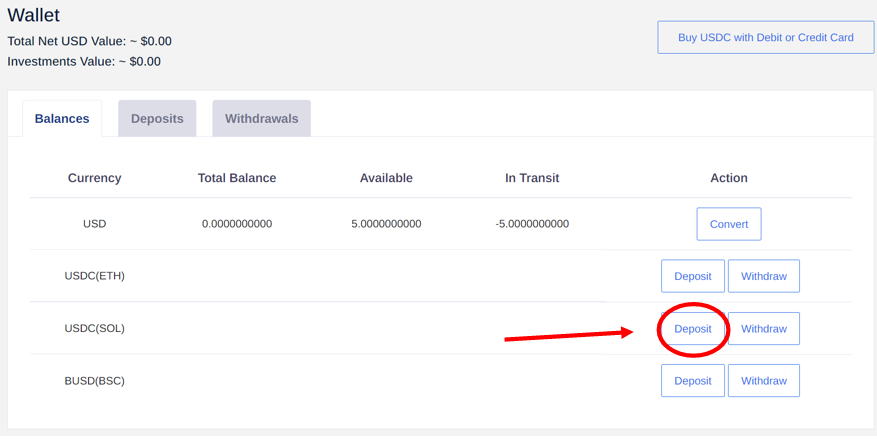
Then copy the address of wallet address and write down the amount you are transferring.
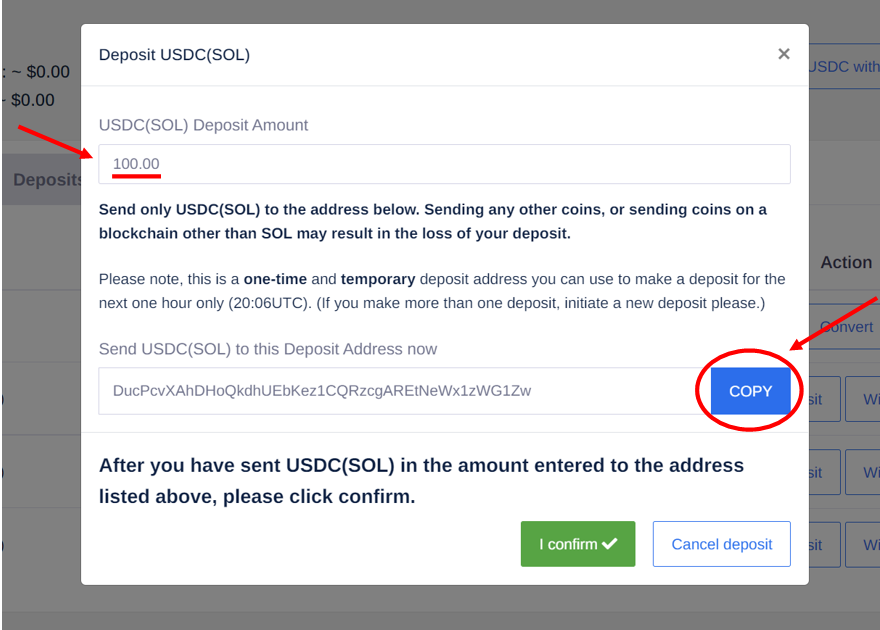
Then go back to your FTX Wallet tab and click withdraw under the stable coin tab.
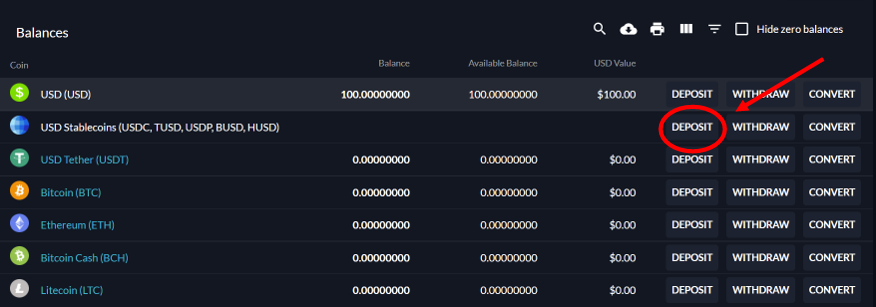
Click on the withdraw USDC tab.
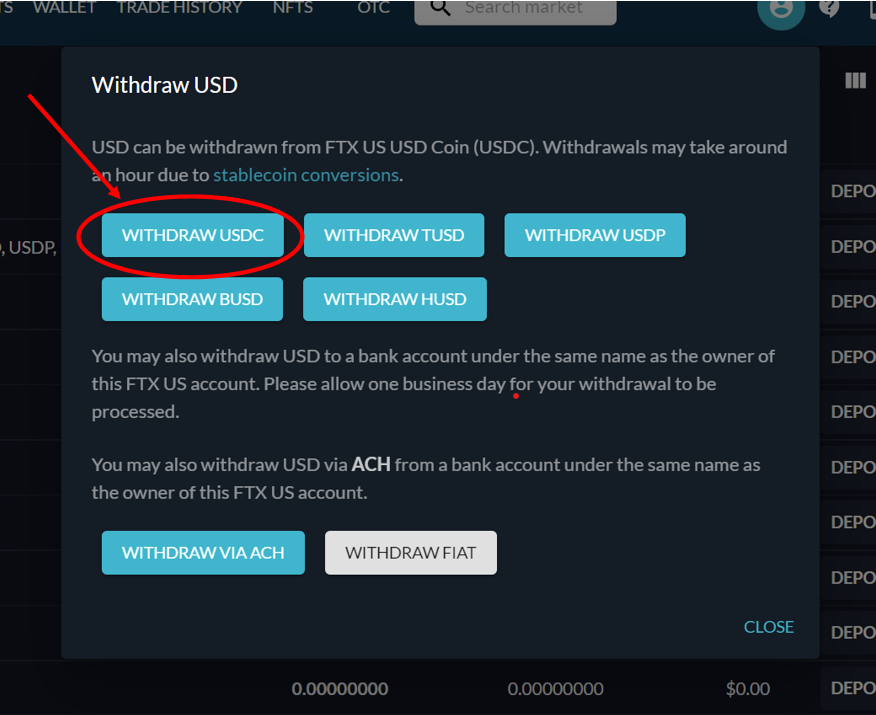
Then enter the amount you want to transfer, paste the Insight Prediction wallet address in the USDC address tab and choose “Solana SPL” from the drop down menu. After clicking withdraw your USDC should show up in your Insight Prediction Wallet with in a couple of hours. If it does not show up after 2 hours please contact us at support@insightprediction.com

