Deposit Walkthrough
Depositing crypto at Insight Prediction is quick and cheap. If you have a FTX or Crypto.com account you can deposit for virtually free using USDC (SOL). If you use another exchange click here. To deposit from FTX or Crypto.com you must first purchase USD Coin (USDC), a stable coin pegged to the U.S. dollar. Once you have purchased USDC. After depositing your funds you can now cheaply transfer them to your Insight Prediction wallet.
First click on the deposit button for USDC (SOL).
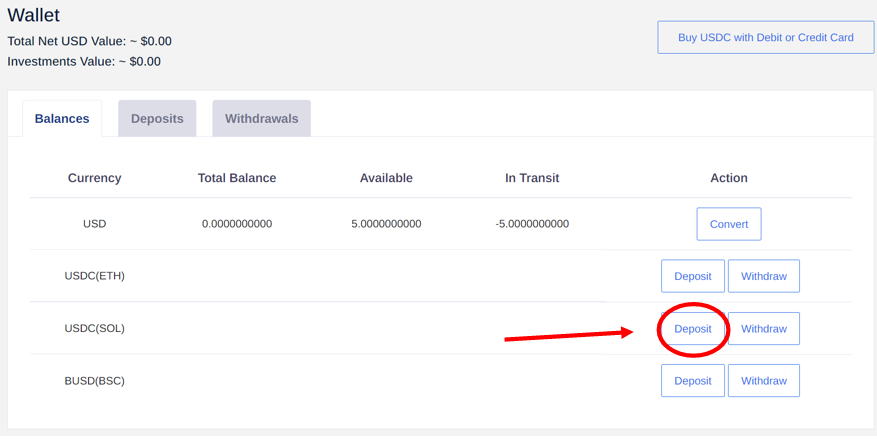
Then copy the address of wallet address and write down the amount you are transferring.
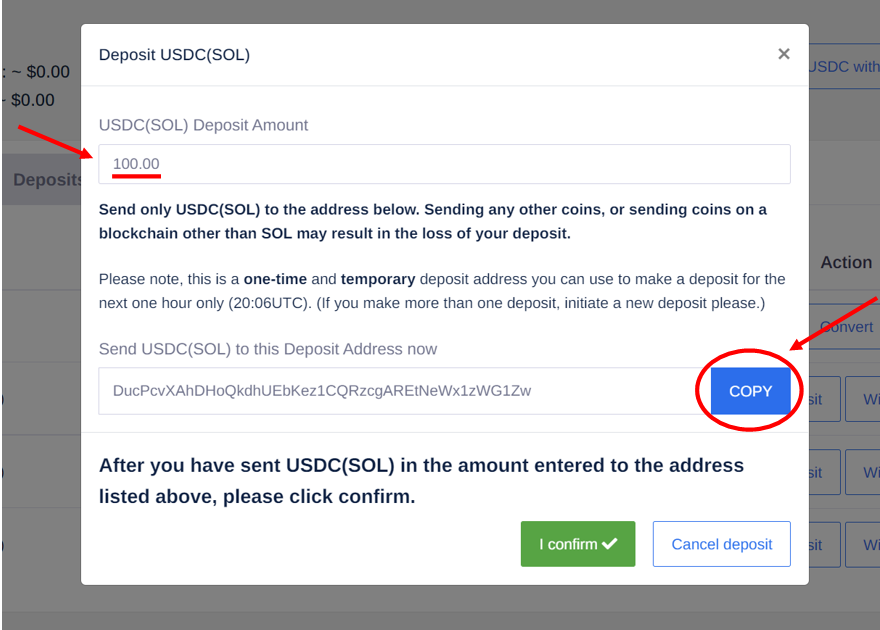
Then go back to your FTX Wallet tab and click withdraw under the stable coin tab.
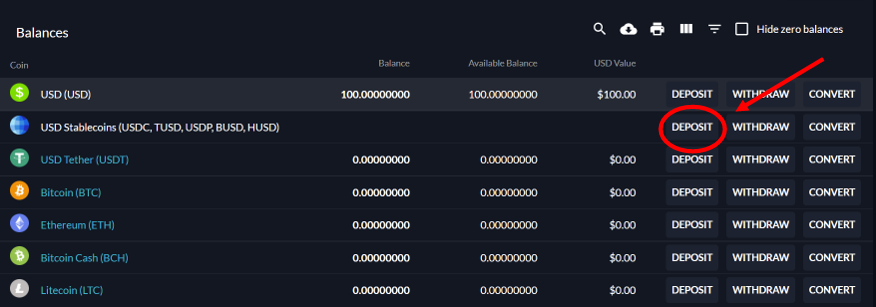
Click on the withdraw USDC tab.
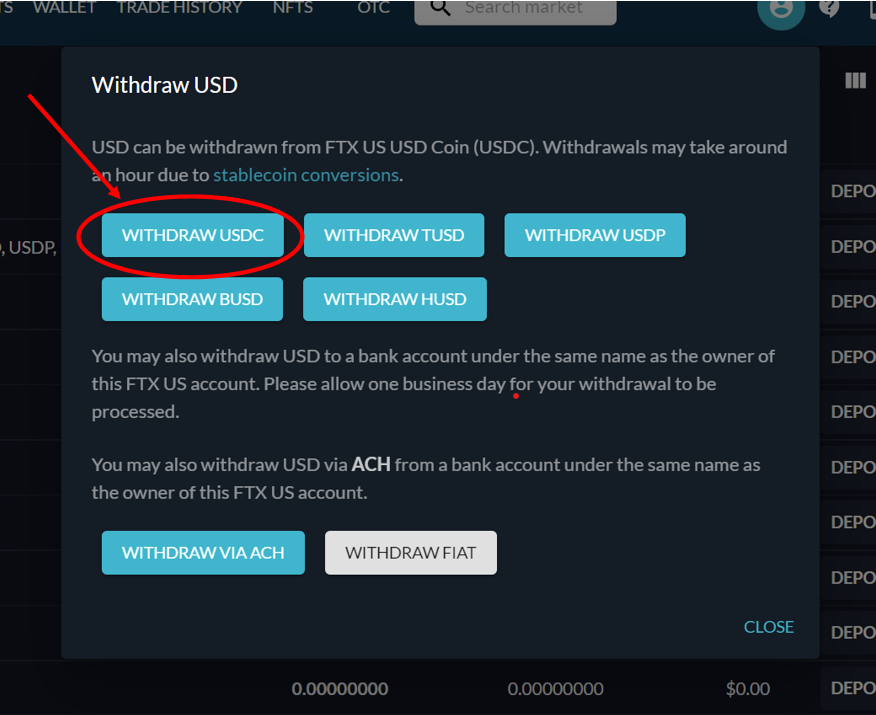
Then enter the amount you want to transfer, paste the Insight Prediction wallet address in the USDC address tab and choose “Solana SPL” from the drop down menu. After clicking withdraw your USDC should show up in your Insight Prediction Wallet with in a couple of hours. If it does not show up after 2 hours please contact us at support@insightprediction.com

